Теперь попробуем запустить TheGame класс на Android-е.
1. Запускаем Visual Studio, открываем C:\CPP\a999hello\p_android\p_android.sln solution.
2. Под p_android.NativeActivity проектом добавим “xTheGame” фильтр:
Right-click на p_android.NativeActivity project -> Add -> New Filter. Name – xTheGame
- Под xTheGame добавим Existing Item:
Right-click на xTheGame -> Add -> Existing Item,
Идем на C:\CPP\a999hello
Файлы – TheGame.cpp и TheGame.h
Add.
- Оповестим p_android.NativeActivity проект, где искать TheGame.h.
Right-click на p_android.NativeActivity project -> Properties, All Configurations, ARM64, C/C++ -> General-> Additional Include Directories -> Edit, добавим новую строку.
Внимание: вместо перехода на C:\CPP\a999hello (где TheGame и расположен), вручную введем
../..2 точки, косая, 2 точки, что означает ДВА уровня вверх (от p_android.NativeActivity корневого каталога проекта).
Ok, Apply, Ok.
- Добавим ссылку на linmath.h (требуется TheGame классом).
Файл находится в каталоге C:/CPP/engine.
Под p_android.NativeActivity проектом добавим новый фильтр, имя – xEngine.
Под xEngine add Existing Item C:\CPP\engine\linmath.h
Добавим ссылку: right-click на p_android.NativeActivity project -> Properties, All Configurations, ARM64, C/C++ -> General, Additional Include Directories -> Edit, добавить строку, перейти на C:\CPP\engine, Select Folder, Ok, Apply, Ok.
6. Перенесем Android-овскую реализацию myPollEvents и mySwapBuffers в platform.h/cpp. Заодно перенесем mylog() в .cpp тоже.
Откроем platform.h и заменим код на:
#pragma once
void mylog(const char* _Format, ...);
void mySwapBuffers();
void myPollEvents();
7. Под xPlatform добавим новый C++ file,
Name – platform.cpp
Location: C:\CPP\p_android\
Код:
#include <android/log.h>
#include "stdio.h"
#include "TheGame.h"
extern struct android_app* androidApp;
extern const ASensor* accelerometerSensor;
extern ASensorEventQueue* sensorEventQueue;
extern EGLDisplay androidDisplay;
extern EGLSurface androidSurface;
extern TheGame theGame;
void mylog(const char* _Format, ...) {
#ifdef _DEBUG
char outStr[1024];
va_list _ArgList;
va_start(_ArgList, _Format);
vsprintf(outStr, _Format, _ArgList);
__android_log_print(ANDROID_LOG_INFO, "mylog", outStr, NULL);
va_end(_ArgList);
#endif
};
void mySwapBuffers() {
eglSwapBuffers(androidDisplay, androidSurface);
}
void myPollEvents() {
// Read all pending events.
int ident;
int events;
struct android_poll_source* source;
// If not animating, we will block forever waiting for events.
// If animating, we loop until all events are read, then continue
// to draw the next frame of animation.
while ((ident = ALooper_pollAll(0, NULL, &events,
(void**)&source)) >= 0) {
// Process this event.
if (source != NULL) {
source->process(androidApp, source);
}
// If a sensor has data, process it now.
if (ident == LOOPER_ID_USER) {
if (accelerometerSensor != NULL) {
ASensorEvent event;
while (ASensorEventQueue_getEvents(sensorEventQueue,
&event, 1) > 0) {
//LOGI("accelerometer: x=%f y=%f z=%f",
// event.acceleration.x, event.acceleration.y,
// event.acceleration.z);
}
}
}
// Check if we are exiting.
if (androidApp->destroyRequested != 0) {
theGame.bExitGame = true;
break;
}
}
}
8. Поменяем main.cpp на вызов TheGame класса вместо рисования зеленого экрана.
Откроем main.cpp и заменим код на:
#include "platform.h"
#include "TheGame.h"
TheGame theGame;
struct android_app* androidApp;
ASensorManager* sensorManager;
const ASensor* accelerometerSensor;
ASensorEventQueue* sensorEventQueue;
EGLDisplay androidDisplay;
EGLSurface androidSurface;
EGLContext androidContext;
/**
* Initialize an EGL context for the current display.
*/
static int engine_init_display(struct engine* engine) {
// initialize OpenGL ES and EGL
/*
* Here specify the attributes of the desired configuration.
* Below, we select an EGLConfig with at least 8 bits per color
* component compatible with on-screen windows
*/
const EGLint attribs[] = {
EGL_SURFACE_TYPE, EGL_WINDOW_BIT,
EGL_BLUE_SIZE, 8,
EGL_GREEN_SIZE, 8,
EGL_RED_SIZE, 8,
EGL_NONE
};
EGLint format;
EGLint numConfigs;
EGLConfig config;
EGLSurface surface;
EGLContext context;
EGLDisplay display = eglGetDisplay(EGL_DEFAULT_DISPLAY);
eglInitialize(display, 0, 0);
/* Here, the application chooses the configuration it desires. In this
* sample, we have a very simplified selection process, where we pick
* the first EGLConfig that matches our criteria */
eglChooseConfig(display, attribs, &config, 1, &numConfigs);
/* EGL_NATIVE_VISUAL_ID is an attribute of the EGLConfig that is
* guaranteed to be accepted by ANativeWindow_setBuffersGeometry().
* As soon as we picked a EGLConfig, we can safely reconfigure the
* ANativeWindow buffers to match, using EGL_NATIVE_VISUAL_ID. */
eglGetConfigAttrib(display, config, EGL_NATIVE_VISUAL_ID, &format);
ANativeWindow_setBuffersGeometry(androidApp->window, 0, 0, format);
surface = eglCreateWindowSurface(display, config, androidApp->window, NULL);
EGLint contextAttribs[] =
{
EGL_CONTEXT_CLIENT_VERSION, 3,
EGL_NONE
};
context = eglCreateContext(display, config, NULL, contextAttribs);
if (eglMakeCurrent(display, surface, surface, context) == EGL_FALSE) {
mylog("ERROR: Unable to eglMakeCurrent");
return -1;
}
androidDisplay = display;
androidContext = context;
androidSurface = surface;
// Initialize GL state.
glEnable(GL_CULL_FACE);
glDisable(GL_DEPTH_TEST);
return 0;
}
/**
* Tear down the EGL context currently associated with the display.
*/
static void engine_term_display() {
if (androidDisplay != EGL_NO_DISPLAY) {
eglMakeCurrent(androidDisplay, EGL_NO_SURFACE, EGL_NO_SURFACE, EGL_NO_CONTEXT);
if (androidContext != EGL_NO_CONTEXT) {
eglDestroyContext(androidDisplay, androidContext);
}
if (androidSurface != EGL_NO_SURFACE) {
eglDestroySurface(androidDisplay, androidSurface);
}
eglTerminate(androidDisplay);
}
androidDisplay = EGL_NO_DISPLAY;
androidContext = EGL_NO_CONTEXT;
androidSurface = EGL_NO_SURFACE;
}
/**
* Process the next input event.
*/
static int32_t engine_handle_input(struct android_app* app, AInputEvent* event) {
if (AInputEvent_getType(event) == AINPUT_EVENT_TYPE_MOTION) {
//engine->state.x = AMotionEvent_getX(event, 0);
//engine->state.y = AMotionEvent_getY(event, 0);
return 1;
}
return 0;
}
/**
* Process the next main command.
*/
static void engine_handle_cmd(struct android_app* app, int32_t cmd) {
struct engine* engine = (struct engine*)app->userData;
switch (cmd) {
case APP_CMD_INIT_WINDOW:
// The window is being shown, get it ready.
if (androidApp->window != NULL) {
engine_init_display(engine);
//engine_draw_frame(engine);
}
break;
case APP_CMD_TERM_WINDOW:
// The window is being hidden or closed, clean it up.
engine_term_display();
break;
case APP_CMD_GAINED_FOCUS:
// When our app gains focus, we start monitoring the accelerometer.
if (accelerometerSensor != NULL) {
ASensorEventQueue_enableSensor(sensorEventQueue,
accelerometerSensor);
// We'd like to get 60 events per second (in microseconds).
ASensorEventQueue_setEventRate(sensorEventQueue,
accelerometerSensor, (1000L / 60) * 1000);
}
break;
case APP_CMD_LOST_FOCUS:
// When our app loses focus, we stop monitoring the accelerometer.
// This is to avoid consuming battery while not being used.
if (accelerometerSensor != NULL) {
ASensorEventQueue_disableSensor(sensorEventQueue,
accelerometerSensor);
}
// Also stop animating.
//engine_draw_frame(engine);
break;
}
}
/**
* This is the main entry point of a native application that is using
* android_native_app_glue. It runs in its own thread, with its own
* event loop for receiving input events and doing other things.
*/
void android_main(struct android_app* state) {
//state->userData = &engine;
state->onAppCmd = engine_handle_cmd;
state->onInputEvent = engine_handle_input;
androidApp = state;
// Prepare to monitor accelerometer
sensorManager = ASensorManager_getInstance();
accelerometerSensor = ASensorManager_getDefaultSensor(sensorManager,
ASENSOR_TYPE_ACCELEROMETER);
sensorEventQueue = ASensorManager_createEventQueue(sensorManager,
state->looper, LOOPER_ID_USER, NULL, NULL);
// Read all pending events.
int ident;
int events;
struct android_poll_source* source;
//wait for display
while (androidDisplay == NULL) {
// No display yet.
//std::this_thread::sleep_for(std::chrono::seconds(1));
mylog("No display yet\n");
//wait for event
while ((ident = ALooper_pollAll(0, NULL, &events,
(void**)&source)) >= 0) {
// Process this event.
if (source != NULL) {
source->process(state, source);
}
}
}
EGLint w, h;
eglQuerySurface(androidDisplay, androidSurface, EGL_WIDTH, &w);
eglQuerySurface(androidDisplay, androidSurface, EGL_HEIGHT, &h);
theGame.onScreenResize(w, h);
theGame.run();
engine_term_display();
}
- Там еще одно 3.2-related изменение (eglCreateContext, тоже отмечено).
9. В текущей конфигурации builder не находит math библиотек. Надо строить с ключом -lm.
Открываем p_android.NativeActivity properties, All Configurations, ARM64, идем в Configuration Properties -> Linker -> All Options, открываем Additional Options -> Edit, добавляем
-lmOk, Apply, Ok.
10. И еще один декоративный штрих ради единообразия с Windows проектом:
Под p_android.NativeActivity проектом добавим новый фильтр “Source Files“
В Solution Explorer-е (правая панель) drag-and-drop исходные исходники в Source Files:
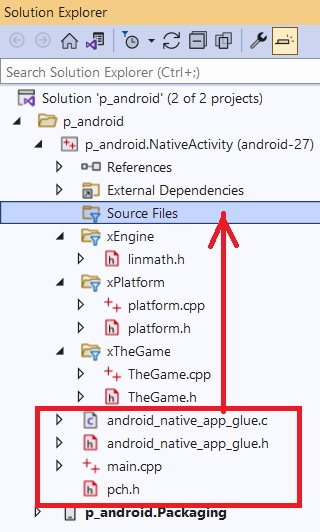
Теперь структура такая:
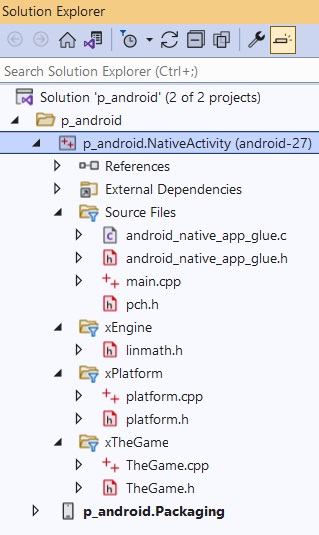
11. Включаем Android, разблокируем, подключаем к PC USB кабелем, разрешаем debugging, запускаем:
Ta-дa!
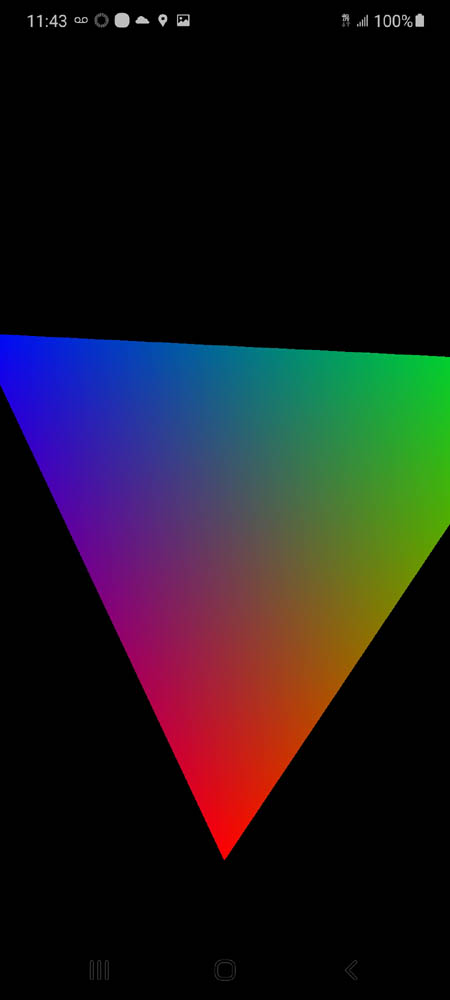
Работает на ОБОИХ, на Android-е И на Windows-е!
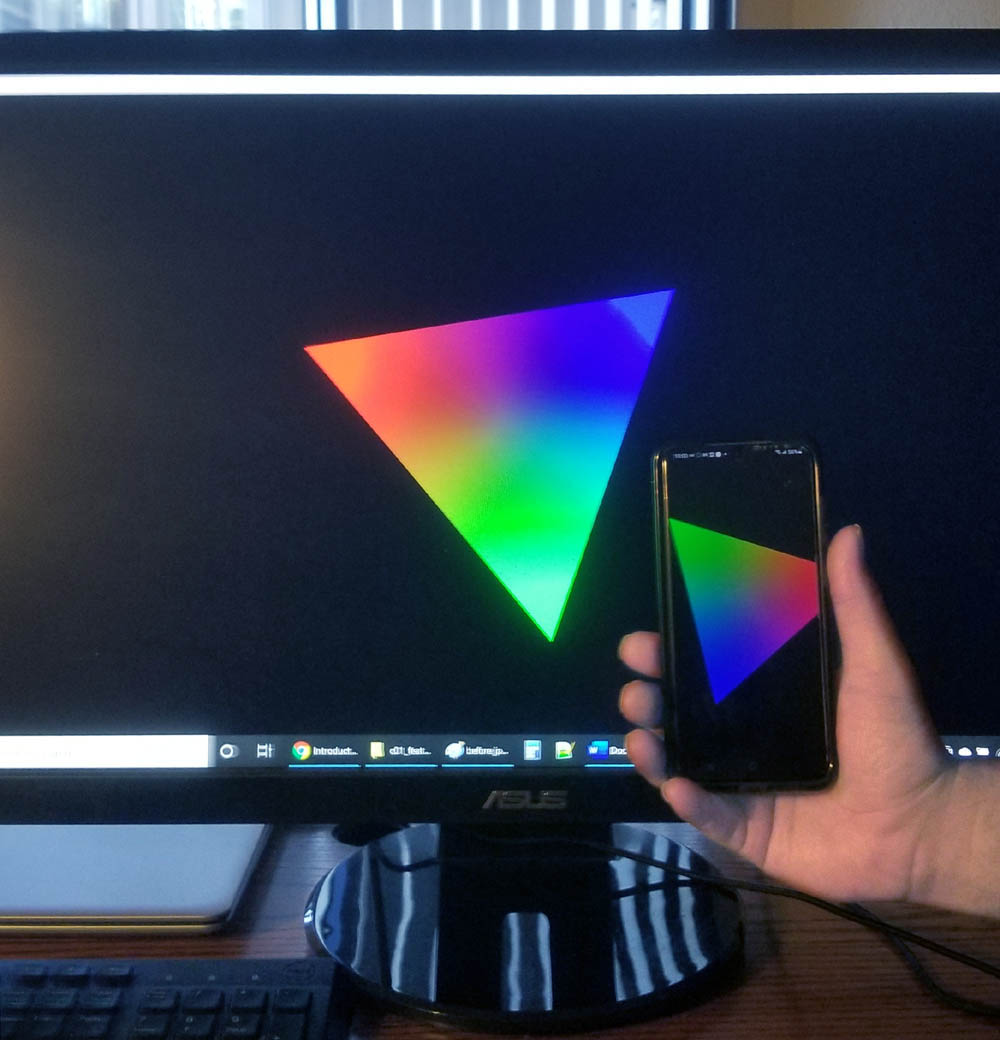
Теперь мы МОЖЕМ сказать, что у нас ЕСТЬ реальный cross-platform!
